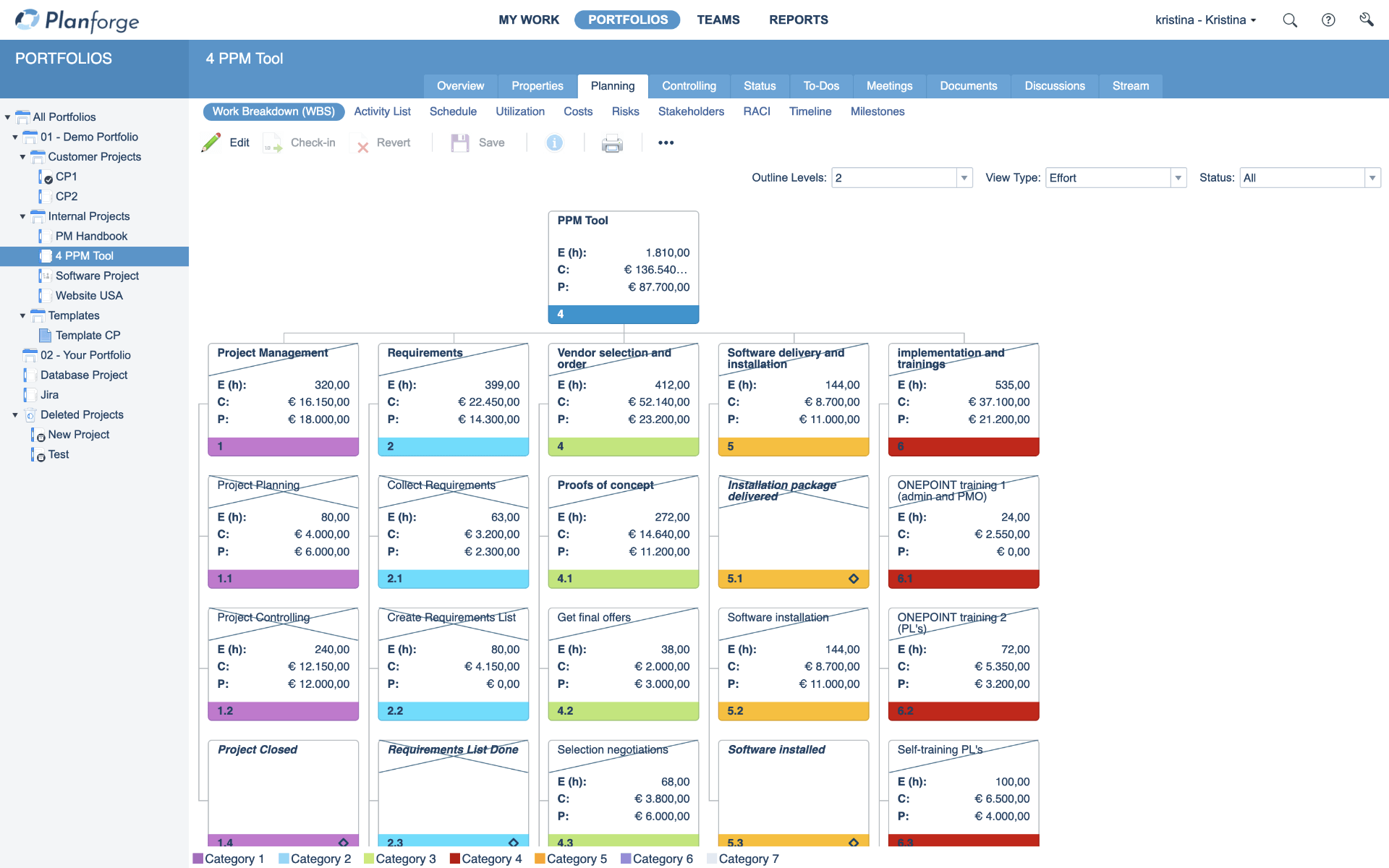Everyone knows the feeling of standing in front of a task that is so big that you do not know where to start. The secret of successfully completing such a large task is to "break” that task “down" into smaller, easier-to-handle sub-tasks.
This is exactly what the planning method of the work breakdown structure, or WBS, focuses on. The so called "Work Breakdown Structure" (WBS) already carries this process in its name with "Work Breakdown".
Simply explained, the work breakdown structure breaks large tasks into smaller, more manageable subtasks.
How to Create a Work Breakdown Structure
First divide your project into several task areas. These task areas form the first level of the work breakdown structure. Then formulate the associated tasks and sub-tasks, also called "work packages". These work packages are visualized with rectangles and, in addition to the name of the tasks, also provided with unique WBS numbers. This allows an easier assignment later on. Good WBS software tools automatically assign these unique numbers.
The visualized work packages may contain other important information such as effort, progress, cost, due date, or the milestone icon. Strictly speaking, milestones are not part of the WBS according to the International Project Management Association (IPMA. In practice, however, they are included into the WBS, as this as proven to be practicable.
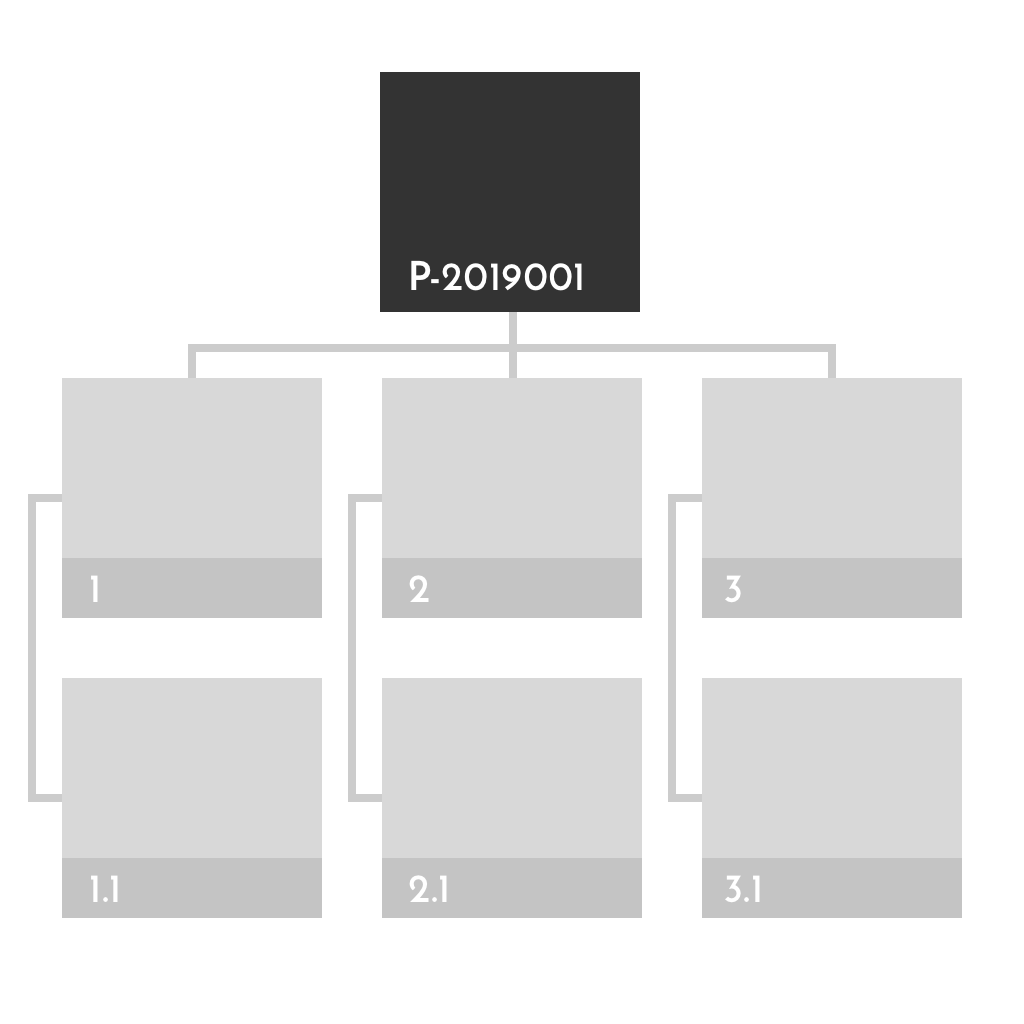
The Benefits of the Work Breakdown Structure
The work breakdown structure not only contributes to project success by "breaking it down," it can provide other helpful services during the planning and execution phases of your project:
- While planning the work breakdown structure, you can really focus on the content and structure of the project without having to deal with deadlines and dependencies. This usually results in more structured project plans.
- You never lose sight of the "big picture". You have all the project activities and milestones at a glance and can manage them more easily.
- You can record the status of your project in seconds. To do this, cross out your started work packages once and the completed work packages once more.
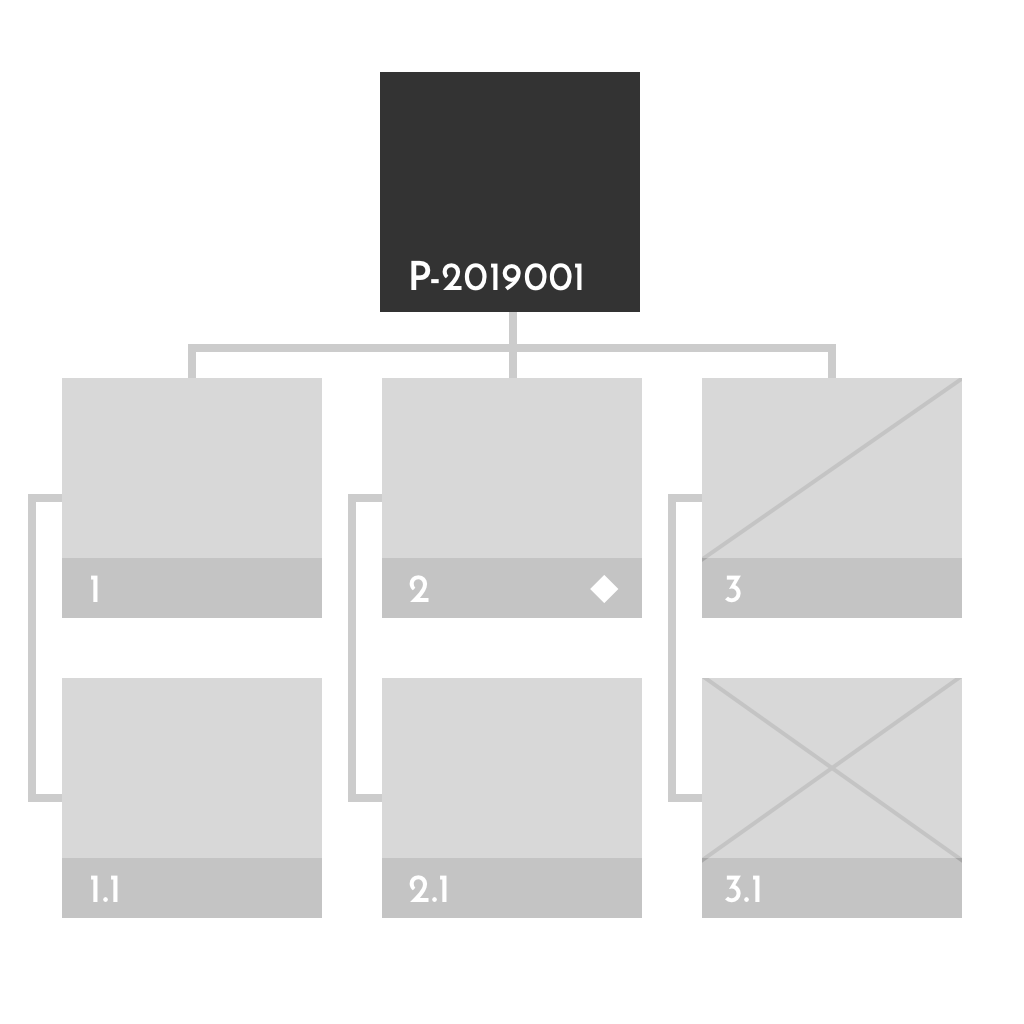
- Effort, costs and progress can be displayed without losing track. You can assign different colors to work packages and add extra value to them, for example, if they are particularly difficult, important, or to be done by the customer.
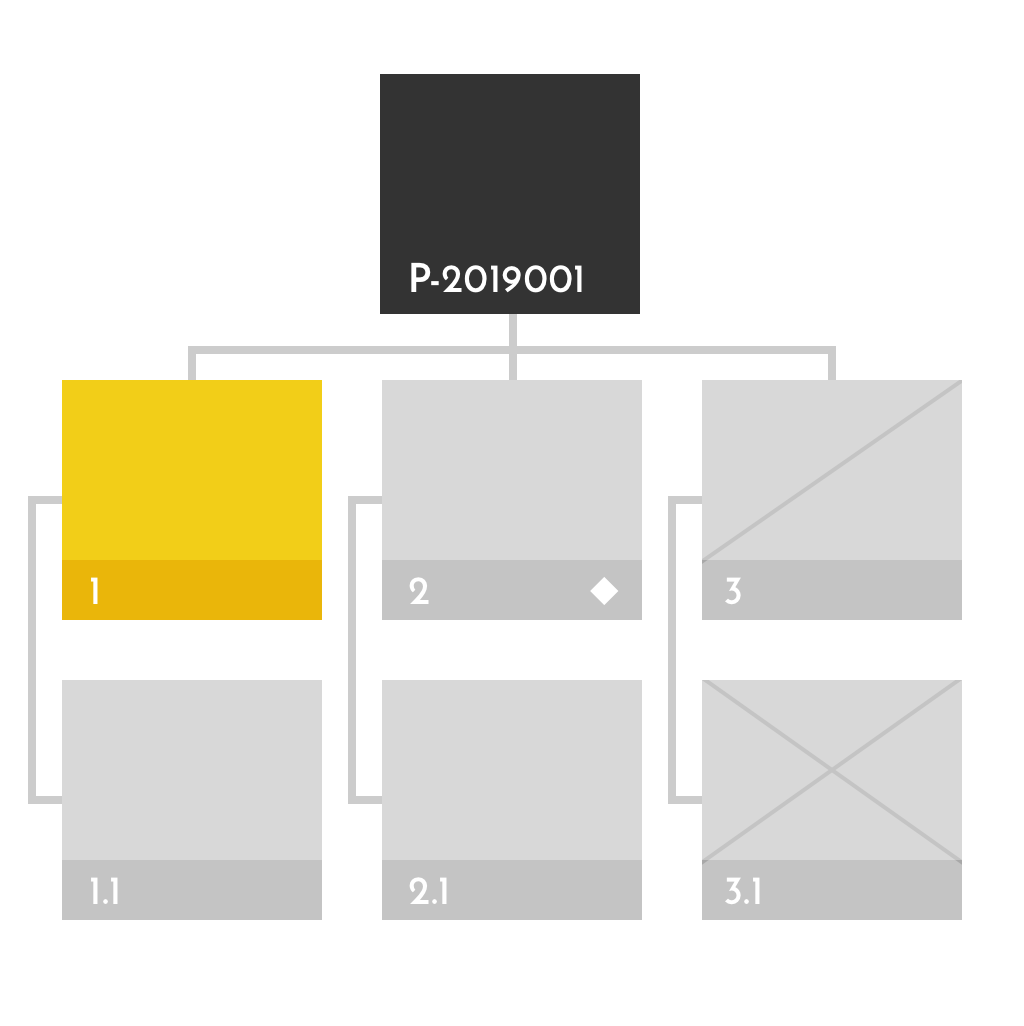
- A work breakdown structure is highly visual. Thus, the WBS is particularly well suited for the presentation and communication of the project and the project status.
In order to enjoy the advantages of the WBS as mentioned above, you should not forget to update the WBS regularly after the planning, because only in this way its full potential can be exploited.







 Jira
Jira
 Confluence
Confluence
 SAP
SAP
 API
API