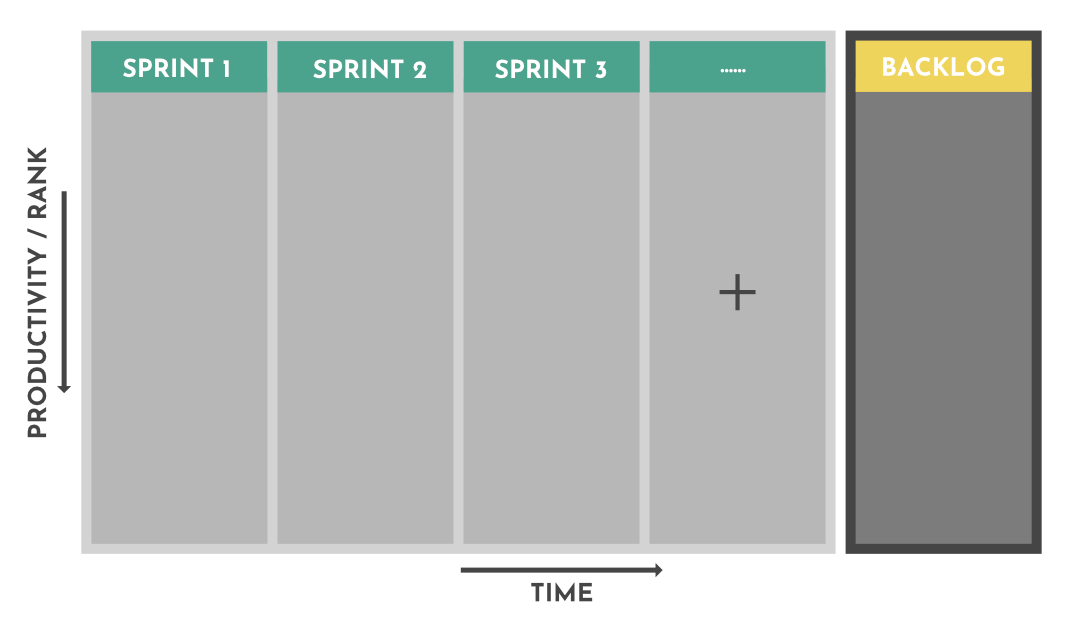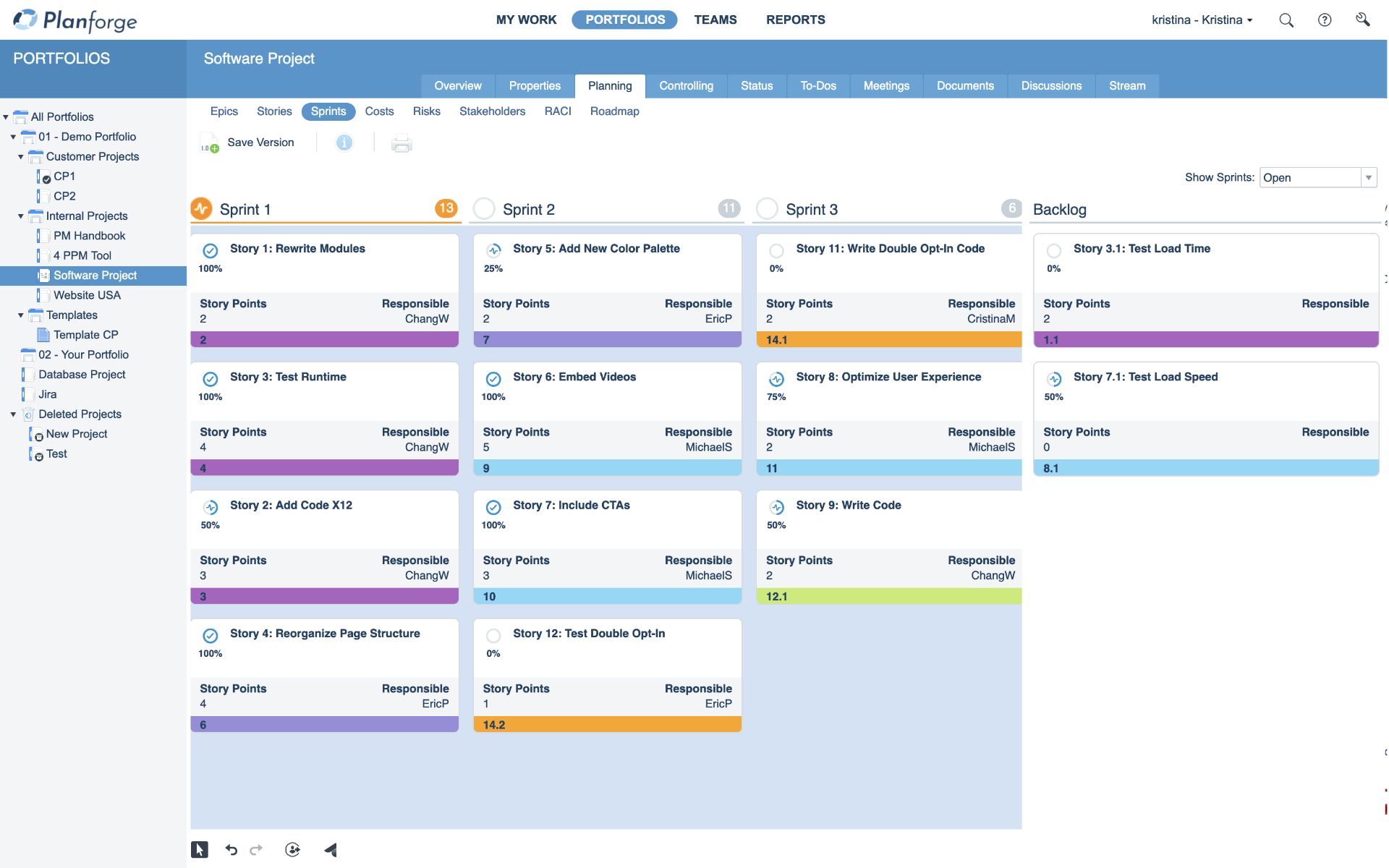What is a Sprint?
A sprint is a cycle or a period of time in which a team completes tasks.
Typically, a sprint lasts about 1-4 weeks, but the team decides how long a sprint should last to create a good working rhythm. These sprints are then represented on the sprint board.
If you want to learn more about this agile method from scratch, read our article about Scrum.
The Sprint Board Explained
In contrast to the Scrum Board, the Sprint Board does not focus on a single Sprint but on several ones.
The sprint columns are organized in a temporal sequence so that the board "grows" over time to the right. Each sprint column includes the stories in prioritized (ranked) order. The rightmost column is special in that it contains the project backlog, i.e., all open stories that are not yet assigned to a sprint.
The intention behind this sprint board's layout is that it suddenly becomes easy to drag & drop stories between sprints — making multi-sprint planning much clearer and more efficient. It also gives you a significantly better overview of which stories are currently scheduled for which sprints.
But why would you want to drag & drop sprints since the agile theory clearly states that you only plan one sprint into the future?
The answer is simple: because it often makes a lot of sense from a product management/project coordination point of view.
- For instance, you might have to deal with shared resources in sprint planning, even though this should not be the case in agile theory.
(But please raise your hand if you have never had to deal with this problem.) - Another reason may be that you have technological dependencies between stories, and you want to make sure that you schedule those with lots of dependencies in early sprints.
- Or you want to keep track that the sprints are finished early enough.
Agile Resource Management with The Sprint Board
Because of the seamless integration of resource management in Planforge, our sprint board as a special form of the kanban board gets a unique feature: the background color of sprint columns dynamically changes its color displaying the current utilization of the sprint when you drag stories in or out of it. This utilization provides you with a useful indicator of whether your sprint planning is realistic or not.
With Planforge's sprint board, resource management becomes possible for agile project planning.
The colors of the sprint board's columns indicate:
Blue: You still have a lot of capacity
Green: Denotes good capacity utilization
Orange: You might be too optimistic
Red: There is a good chance that the team won't be able to complete all stories in this sprint.
Sprint utilization is automatically calculated based on the sprint team's available capacities. The team velocity is based on the last three sprints, and the story points are computed based on all stories in the sprint.
Learn more about our resource management integration in our features.
Advantages of the Sprint Board
In summary, the sprint board helps you get a more transparent overview of your sprint planning and allows fast and efficient replanning. It even supports you with lightweight resource utilization planning (when needed).
Sprint boards are a perfect companion to structure your work and be more effective.
Learn How To Use the Gantt Chart for Reporting: Timeline for Reporting







 Jira
Jira
 Confluence
Confluence
 SAP
SAP
 API
API